FAQ¶
1. An Error message showing “>>>>> Keyboard Initialize Error”¶
After running a case, you may see the below input:
Current path is: C:\Users\meili02\Desktop\autoease_testcase
>>>>> Keyboard Initialize Error.
Solution:
Rerun Setup.bat in the project’s root directory.
.\Setup.bat
2. See an alert that reads “A driver cannot load on this device”¶
When you open the project and install all necessary dependencies, you may see a message saying “A driver cannot load on this device”.
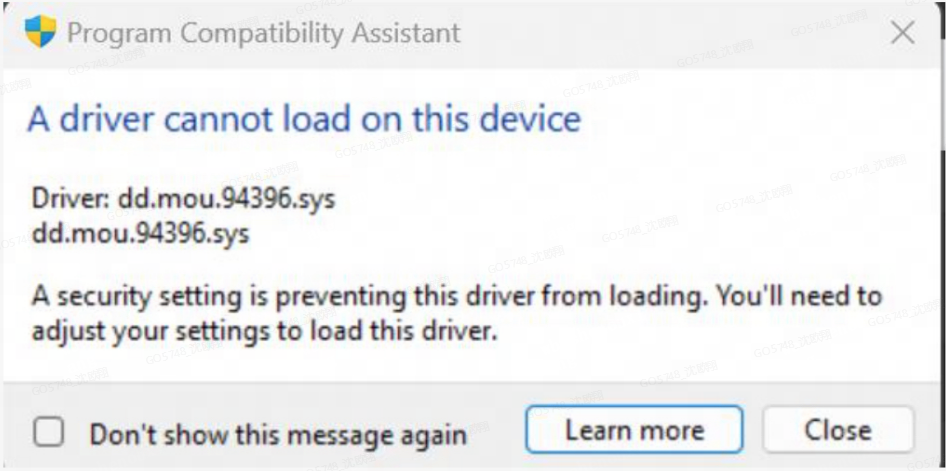
Solution:
1.Go to the Core isolation page in Windows Security.
2.Turn the “Memory integrity” setting off and restart your computer for the changes to take effect.
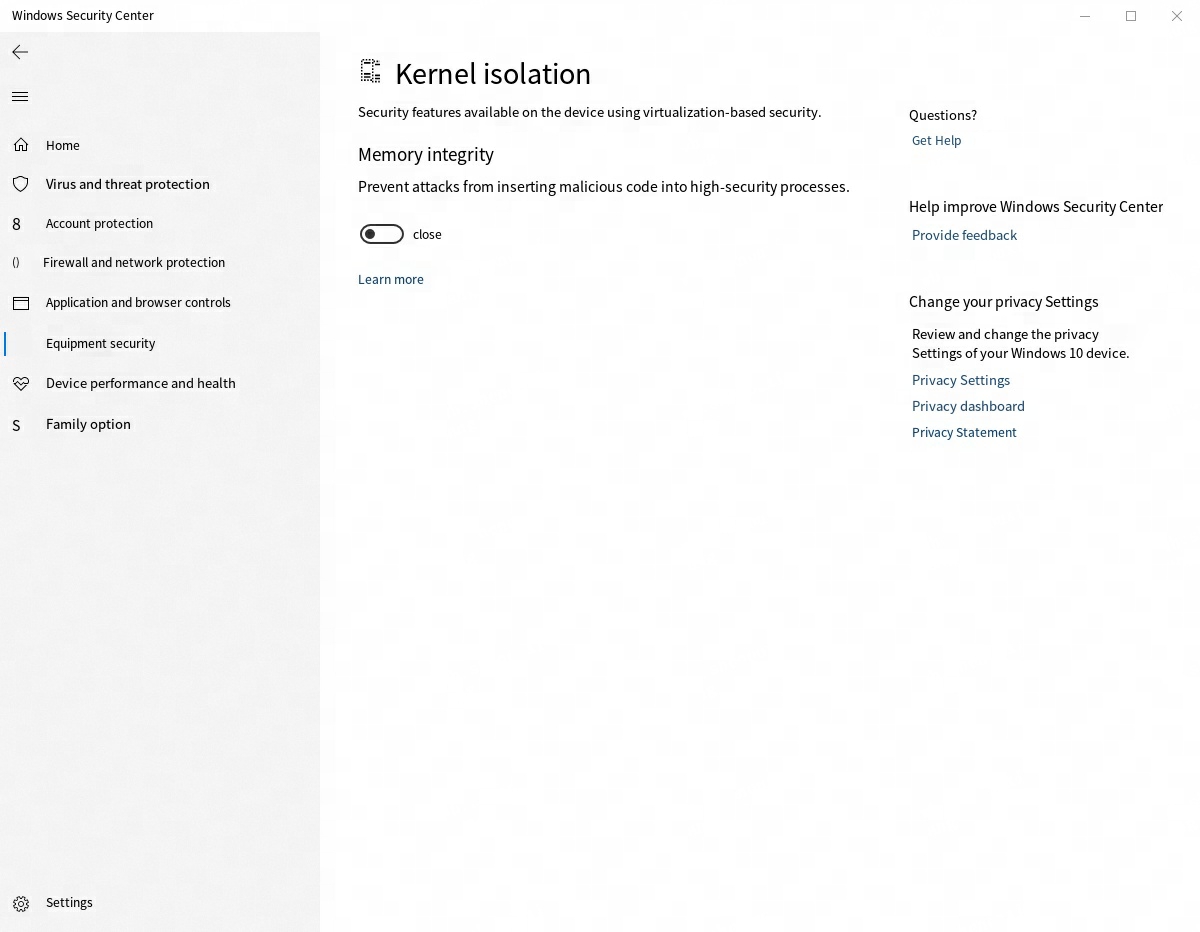
3、Encounter a blue screen error¶
When you are executing Setup.bat for the first time or running testcases, you may encounter a blue screen error and be required to restart the computer.
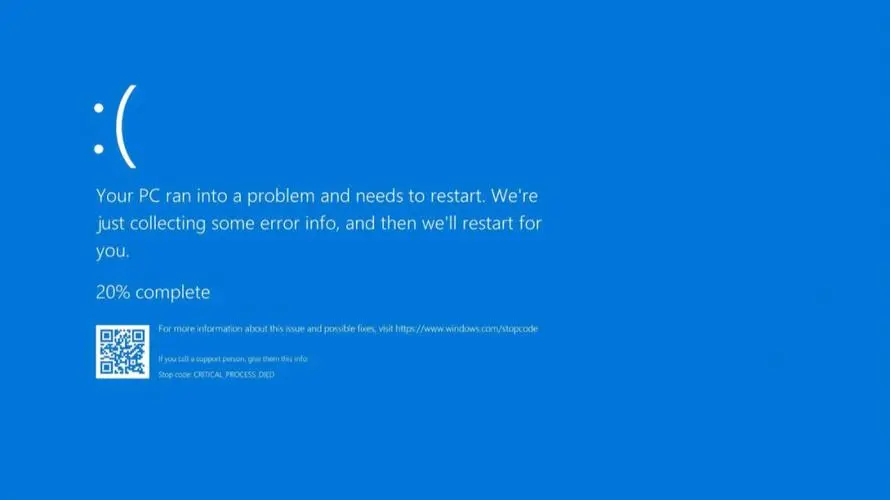
Solution:
If you are excuting Setup.bat for the first time:
Rerun Setup.bat in the project’s root directory as an administrator .
.\Setup.bat
If you are running testcases:
Start the project as an administrator and open the directory AutoeaseTestcase\extras\DriverControl\keyboard, then
1、run uninstall.cmd
2、run install.cmd
3、reboot computer
.\uninstall.cmd